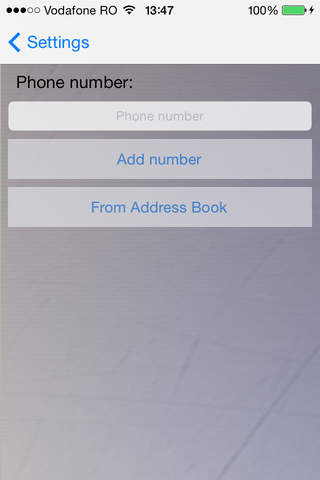send link to app
Have you ever asked yourself if you could have an alarm app that can send SMS messages?
Following these steps:
- Choose phone numbers from your iPhones address book
- Set a custom SMS text message
- Set alarm time
- Alarm On, Done!
On alarm time triggering, please tap on "Alarm is On" to set the alarm off then the app allows you to send SMS text message to the people you have selected with current date / calendar day / time / custom SMS text message.
Features:
- SMS sending
- Address book contacts
- Custom phone numbers
- Custom Text Message